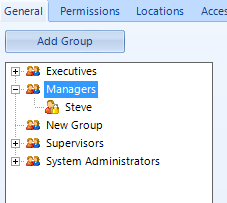
The system uses a combination of database rights and account types to control what information is presented to the individual system operators when they log in to Doors.NET. The database rights are linked to the user group that the user belongs to, i.e Managers.
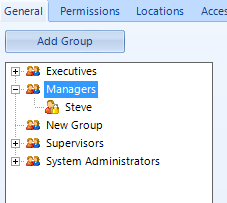
Note: This a virtual permissions table as the users and user groups are not part of the SQL Users table but simply a table in the database that the Application Server uses to determine which data to return. This is done by linking a user group to different locations and access groups. The locations tab configures which controllers that the user group is allowed to manipulate.
Those that are unchecked will not be shown to any login in that user group. In the example below, the Managers user group will only see the second controller. It will appear that there is only 1 controller on the Gateway when in fact there are two. By not being able to “see” the first controller, the logins in the Managers user group will not be able to configure, override, receive messages, or run reports on the first controller.
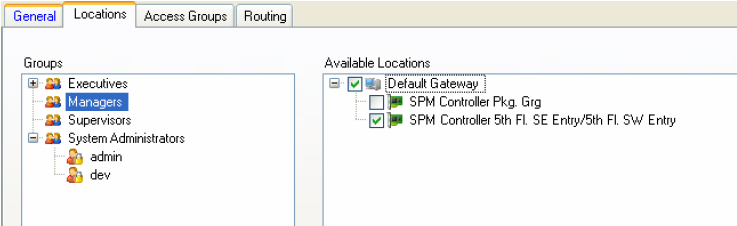
The second part of the virtual database permissions is the Access Groups tab. The system administrator must assign Access Groups to a user group. This controls what is shown in the access group and cardholder menus.
Finally, there is the Routing tab. A route is part of the event message notification and only user groups that have a route assigned can receive message from the hardware with the same route. This allows the system administrator to configure a user login that receives message from only 1 part of the system.